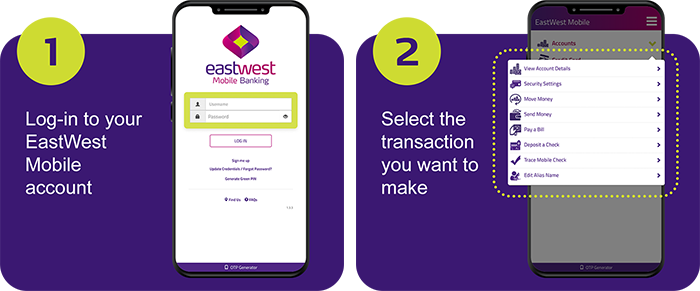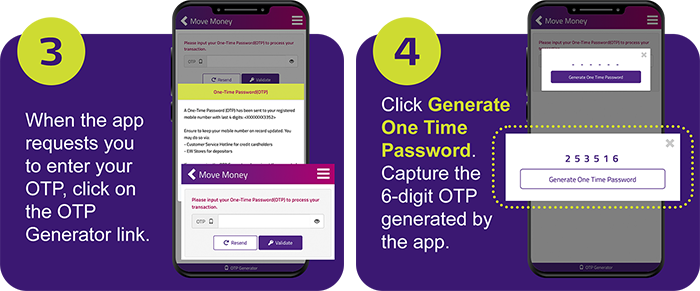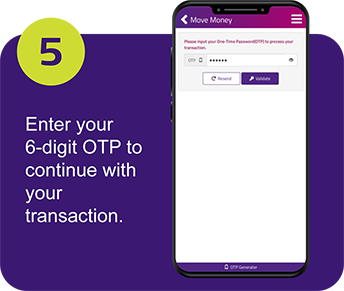Your account security is important to us. At EastWest, we continually implement measures to adhere to the safety of your account and transaction information.
Simple and essential credit card safety tips to help you keep your accounts protected.
1. Practice card security from day one. Immediately sign at the back of your credit card when you receive it. When choosing passwords or PIN, do not use numbers that are personal and combinations that are easily identifiable to you, such as birthdays or social security number.
2. Keep your card and account information private. Never surrender your card to anyone in exchange for card upgrade, credit limit increase, or claim a prize. Never disclose your One-Time Password (OTP), personal information, including but not limited to, credit card number, 3-digit security code at the signature panel of your card and other banking information to any person, even if he/she claims to be a representative of EastWest.
3. Protect yourself online. When shopping online, choose websites that have a secure way of online payment (encryption facility). To know if the site is secure, look for the lock icon beside the website URL or at the bottom of the screen before you fill out the payment details. Ensure that the merchant website has a privacy statement that indicates how your personal information will be used. Do not click suspicious links that requires you to enter credit card information, Cash Advance Personal Identification Number (CA-PIN), and other personal details.
4. Check your account details often. Always review your account record online and Statement of Account (SOA), and immediately report any unauthorized transaction. Keep a copy of your SOA and charge slips. These will be helpful as reference in case you encounter unrecognized transactions in your account.
5. Dispose your old card properly. Once you receive your replacement/ renewal card, cut the old card across through the magstripe, smart chip, and embossed card number. Finally, don’t just throw out any duplicates or old receipts. Shred the ones you don’t need and securely file the rest.
6. Keep your information current with us. Notify us if you moved to a new home address or workplace. Always keep your mobile number and e-mail address updated with us. This way, we can reach you quickly in the event of fraud or suspicious activity on your credit card account.
7. Report lost card and suspected fraud right away. Contact us immediately if you lose your credit card or suspect fraudulent activity. You will be free of any financial liability from fraudulent charges made on your EastWest credit card from the time you reported the loss. If you have concern on the safety and security of your credit card account, please call the EastWest 24-Hour Customer Service hotline at (+632) 8888-1700 so we can immediately assist you. You can also e-mail us at cards@eastwestbanker.com.
8. For your protection, EastWest Credit Card’s Fraud Department is monitoring your transactions 24/7. If our Fraud Analyst identifies any unusual purchasing activity on your credit card, please expect a call from us to verify the transaction. If you cannot be contacted, the Fraud Analyst may block the account until we get confirmation from you.
If you ever become concerned about the safety and security of your credit card account, please contact us through EastWest 24-Hour Customer Service hotline at (+632) 8888-1700. You can also e-mail us at cards@eastwestbanker.com or text EWBCC and send to (+63 917) 888-1700.
No need to switch screens to get your OTP. Transact quickly and seamlessly with EastWest Mobile’s OTP generator! Now, you don’t need to rely on your network service, and you can also avoid potential phishing scams and fraudulent attempts. Try it now!
Activate the OTP generator
Make your transactions easier and safer when you use the in-app OTP generator in EastWest Mobile! No need to wait for an OTP sent via SMS. This guarantees that your OTP gets to you on time, especially when there are mobile network issues. Plus, you get to avoid potential phishing scams and fraudulent messages when you receive your OTP through the app! To start using it, all you need to do is activate the generator.
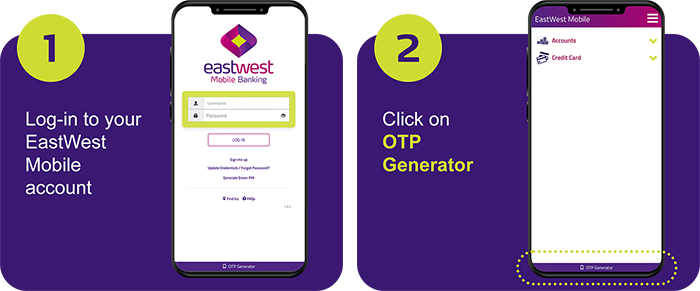
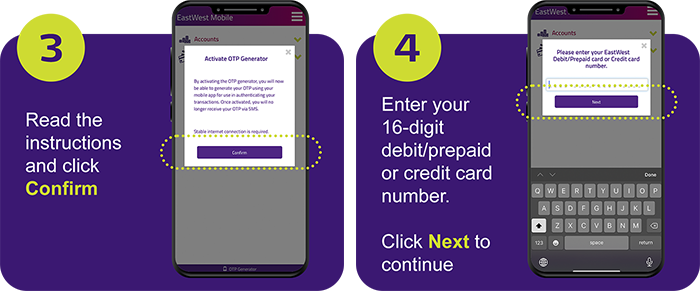
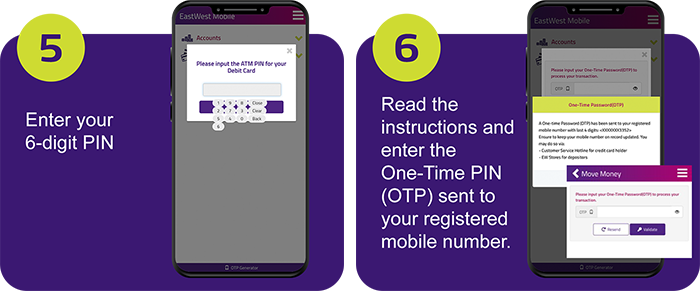
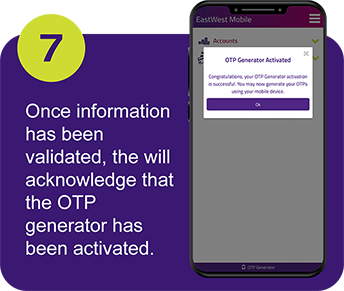
How to use the OTP generator on EastWest Mobile
Use the OTP generator in EastWest Mobile when you transact to see how much easier and safer your transactions can be! Get your OTP faster and get it straight within the app. No need to wait for an OTP sent via SMS.
Try it now! Here’s how to transact using OTP generator in EastWest Mobile: